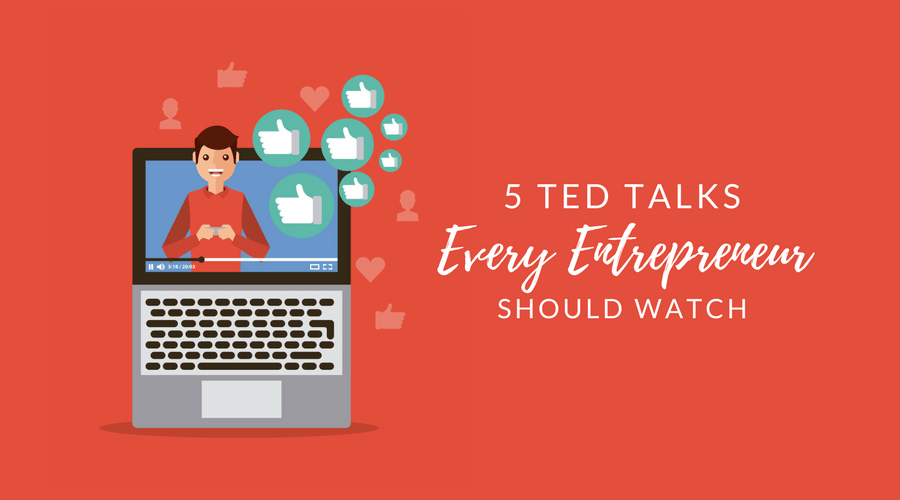Want to Write Better Business Emails? Try These 10 Tips

As a small business owner, you probably spend a good amount of time communicating with other people via email, including your staff, your customers, and your vendors. Email is a great way to communicate. Keep reading to learn nine tips for writing better business emails.
1. Keep your emails short
Whoever you’re emailing likely has a lot to do, so don’t waste their time. So, don’t share more information than necessary. If you are writing a longer message, consider adding a “Too Long, Didn’t Read” (TLDR) section to summarize your message and make it obvious what the reader should do next.
2. Get to the point
Try to sum up the reason for the email in the subject line and the first sentence. That way, the person knows what’s going on before they get too far into the email. When you’re emailing busy people, this gives them a chance to figure out if they must deal with the email now or if they can wait until they have more time.
3. Remember the subject line
Never forget to include a subject line. If you’re emailing an employee or someone you see every day, it can be tempting to bypass the subject line to save yourself a couple of seconds. But, a subject line is important because it tells the recipient what they can expect and if they will need to act immediately.
4. Include a clear call to action
Very clearly tell the recipient what they should do with the email. Do you want them to respond with any questions about their invoice? Do you need them to call a customer? By spelling out exactly what you want the recipient to do, there won’t be any confusion, and everyone will be on the same page.
Read also: 5 Things that are Draining Productivity in the Workplace (and How to Fix Them)
5. Be specific
Any information or call to action in your email should be as detailed as possible.
If you’re asking them to do something, tell them what you want, how you want it, when you want it, and any other details they’ll need. Don’t make them keep coming back because they thought they were finished when they weren’t because you weren’t clear on what you wanted.
If someone sends you a project that’s not exactly where you want it to be, don’t just tell them it’s not done. Tell them, “We’re on the right track, but here are three things we can do to get it to where it needs to be.” That way, the person knows precisely what they need to do and doesn’t have to guess what you want.
6. Avoid jargon
There’s probably a lot of lingo in your industry, but that doesn’t mean you can or should use it. Instead, stick to language that everyone you’re emailing knows and understands.
7. Don’t be too stiff
There’s a difference between being professional and being formal. You can still be professional while using a casual tone – save the formal language for legal documents. Nobody likes to read it, and it can mask what you’re really trying to say.
If you’re emailing a new customer or vendor for the first time, you can keep it a little more formal until you get to know them better. But, if you’re emailing someone you’ve had a relationship with for a while, be a little more conversational in tone.
Read also: 4 Tips for Improving Communication in Your Workplace
8. Mention any attachments
Don’t make your recipient open an attachment to find out what it is. They might not need it yet or not have the time to look at it. Instead, tell them, “I’ve attached a copy of your invoice.” They’ll know what you’ve attached without even opening it.
As a bonus, many email providers will alert you if you use the word “attached” in your email but forgot to include the attachment.
Read also: Are You Emailing Customers? Make Sure to Protect Their Information
9. Proofread
You probably don’t think about proofreading your emails very often because it’s so easy to type a quick reply and send it out. But, it can be embarrassing to send out an email with a massive typo in it.
After you’ve typed your message, reread it. If possible, let it sit for a few hours before editing it. Your brain will ignore errors you just made because it knows what you’re trying to say. But, if you let your message sit for a bit, you’ll be able to catch your mistakes.
Letting your emails sit is especially helpful if you’re angry or frustrated when you’re first writing the email. You’ll have time to calm down and make sure you’re not saying anything hurtful, passive-aggressive, or that you’ll regret later.