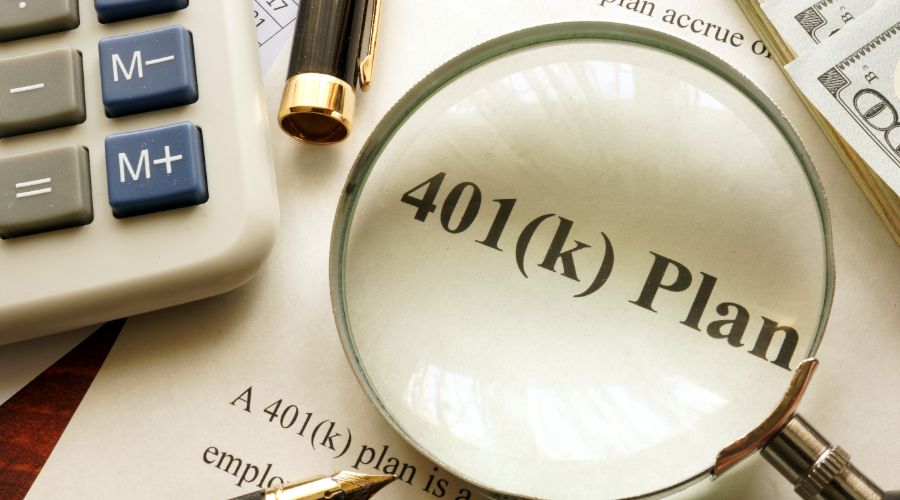5 Reasons to Use Time Tracking Software in Your Small Business

As a small business owner, it’s crucial that you accurately track your team members’ time worked to pay them at the end of each pay period. But, trying to get everyone to log their time can be difficult and frustrating – especially if you’re still using paper timesheets.
Keep reading to learn five ways time tracking software can benefit your small business.
1. Improve company efficiency
Paper timesheets can be time-consuming for your staff and make payroll and paid time off (PTO) calculations complicated for you. Time tracking software provides your team with a quick and easy way to track their time so they can get back to work.
If you choose software that combines time tracking with payroll, hours worked will sync automatically with each payroll run. You will be able to pay your team in minutes.
2. Increase accuracy
Time tracking software helps ensure that your team is accurately logging their time and that you’re paying them correctly.
How frequently an employee logs their time impacts their timesheet’s accuracy. If a worker logs their time daily, their timesheets will be more accurate than someone who only logs time once a week, month, or pay period.
Because your staff’s time logs will be more accurate, you can ensure you’re correctly paying them for regular and overtime hours. If you don’t pay your team for all their time, they could file a wage complaint with your state’s employment agency, which could lead to lawsuits, fines, or penalties.
3. Convenience
Time tracking software is more convenient than paper timesheets or traditional wall-mounted clocks because your team can access their time clock from any device – even when working from home or visiting a client’s office.
If your company boasts multiple locations, you don’t have to worry about visiting each site to collect timesheets because everything’s online. Additionally, time clock records will be stored in one place so you can review past data without sifting through mountains of paperwork.
4. Spot patterns more quickly
Since your staff’s time clock history is in one location, you can spot any time and attendance problems more easily.
For example, you might notice that someone is regularly coming in late or sneaking out a few minutes early. You can speak with them to determine the best way to correct the issue.
On the other hand, you might notice that an employee is working a lot of overtime and can talk to them to determine why. If they’re having time management issues, you can help them prioritize their tasks and limit distractions. If they have too much on their plate, you can decide if someone else on your team can pick up some of their work or if it’s time to hire a new worker. Learn more about how to reduce your employees’ overtime.
5. Delegate
As you hire more people, you might want to delegate specific tasks to your staff – including time tracking. You might want an HR manager to be able to review time clock adjustments and look for attendance problems. Or you might want to give supervisors access to their team’s timesheets. Time tracking software allows you to delegate these tasks and limit who can see timesheet info.
Track time more easily with Workful
Workful’s cloud-based software streamlines time tracking to minimize the amount of time needed for administrative tasks by:
- allowing your team to clock in and out from any device connected to the internet
- letting you restrict time clock activity by WiFi or geolocation to ensure your employees are only clocking in or out when they’re at work
- syncing timesheets automatically with your company’s payroll
- eliminating unnecessary paperwork
To learn more about how Workful can help you save time and get back to business, visit workfulblog.kinsta.cloud, or call us at (866) 967-5385.